
Drupal Upgrades Made Easy
Secure, Enhance, and Accelerate Your Site with the Latest Drupal Features
We Help Brands Thrive With Drupal





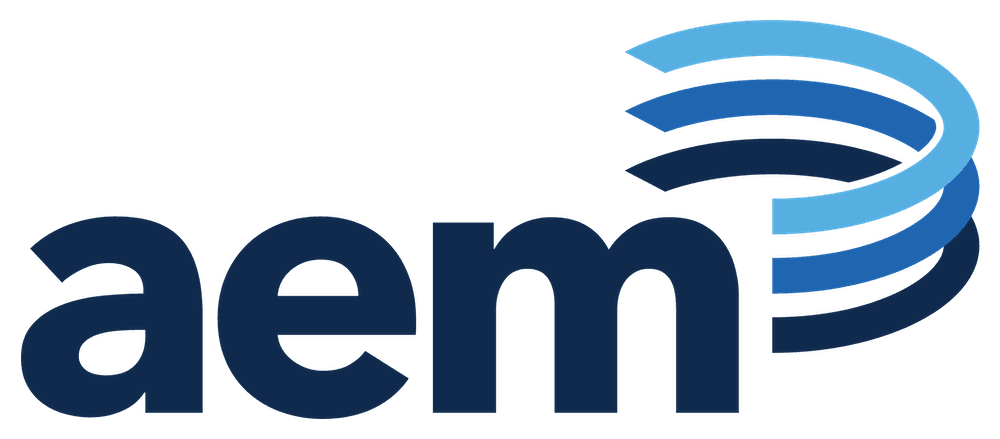

Why Keep Drupal Up to Date?
Stay Ahead of Threats
Boost Your Site's Speed and Reliability
Unlock Innovative Features
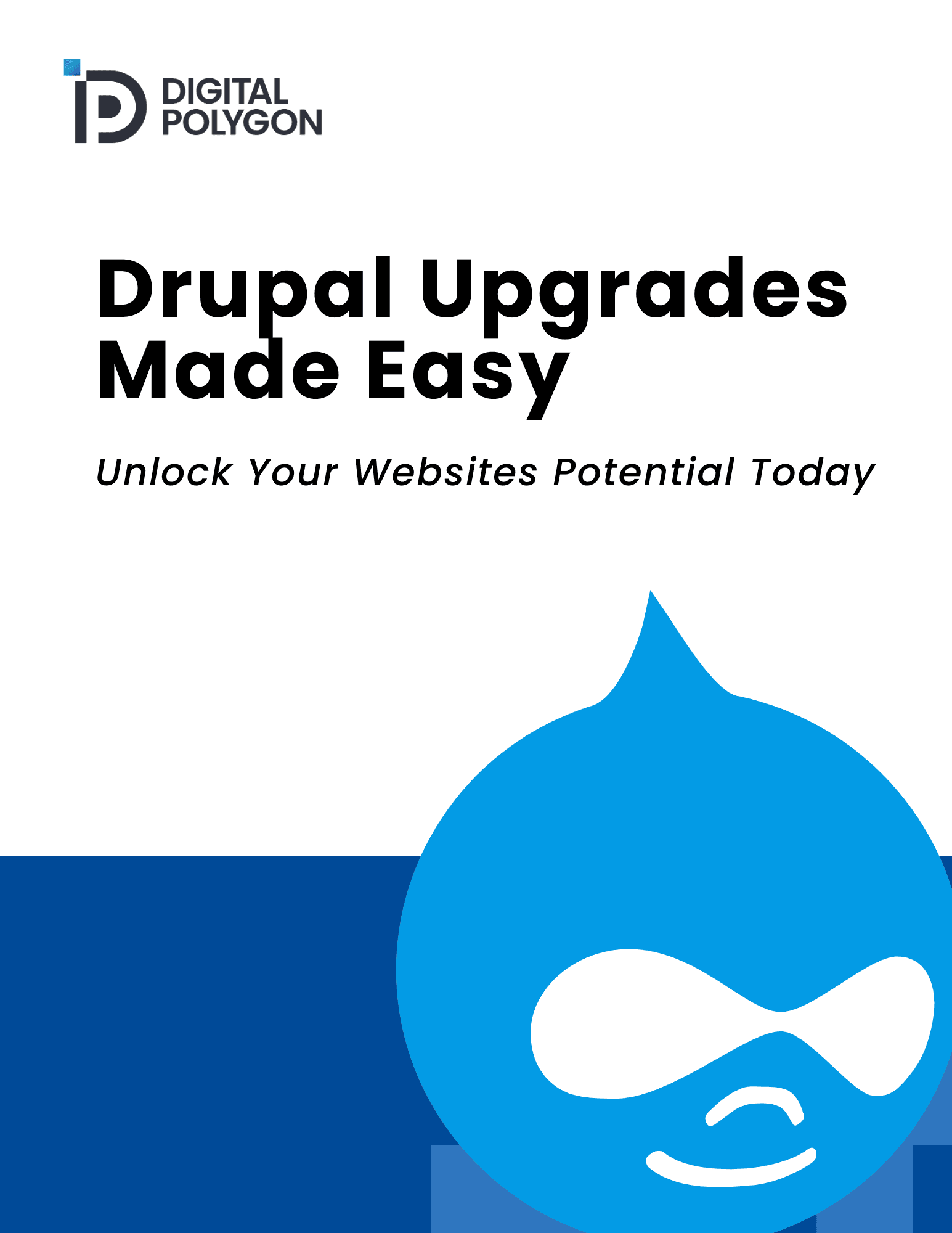
Drupal Upgrade FAQs
How much will it cost to upgrade my website from Drupal 8/9 to Drupal 10?
The journey to Drupal 10 can vary significantly in cost depending on your starting point:
From Drupal 8 to Drupal 10: Enterprises can expect to invest between $15,000 and $20,000. This estimate accounts for the complexity typical of sites running on Drupal 8, which will need a two-phase upgrade — first to Drupal 9 and then to Drupal 10.
From Drupal 9 to Drupal 10: The upgrade is generally more straightforward and less costly, ranging from $5,000 to $10,000, reflecting the fewer changes and updates needed compared to a Drupal 8 upgrade.
When does Drupal 8 reach end of life (EOL)?
Drupal 8 reached EOL in November of 2023. This means that any site still on Drupal 8 has not received security updates for known vulnerabilities since last year.
What are the risks of not upgrading to the latest version of Drupal?
Failing to upgrade your Drupal site can expose you to security vulnerabilities, as older versions no longer receive security updates or support. This can put your site at risk of data breaches and cyberattacks. Additionally, you may experience decreased performance and miss out on new features that could improve user experience and SEO.
How long does a typical Drupal upgrade take?
The duration of a Drupal upgrade can vary depending on the complexity of your site(s) and the version gap. Typically, an upgrade project will take from a few weeks to a few months. Our team works efficiently to minimize impact and ensure a smooth transition, planning the upgrade to fit your schedule and team needs.
Will my website be down during the upgrade?
There is rarely downtime during the upgrade process (Drupal 8 and above). In the rare event downtime is necessary, it will be known in advance and it is typically brief. If this is required, it will be scheduled during off-peak hours to reduce impact on your operations.
How can I ensure my site remains compatible with future Drupal updates?
To future-proof your website, it's important to follow best practices for Drupal development, such as using well-maintained contributed modules and adhering to Drupal coding standards. Regularly scheduled maintenance updates by a professional Drupal team can help keep your site up-to-date with the latest standards and technologies, making future upgrades smoother and more efficient.
We trust Digital Polygon to manage Drupal upgrades because they fully embrace the WebOps mindset. Digital Polygon's team is able to move forward swiftly without compromising quality, enabling teams to focus what truly matters—driving value through website. Their expertise in managing complex upgrades with precision makes them an invaluable Pantheon Partner.

Upgrading Drupal 8/9 to Drupal 10
The path to upgrading from Drupal 8 to Drupal 10 starts with an upgrade from Drupal 8 to Drupal 9. At a high level, this is what the process would look like:
- Upgrade to the latest version of Drupal 8. You will need to go through the upgrade process to get to the latest version of Drupal 8. If you and your team have followed best practices, this should be relatively straightforward.
- Run the Drupal Update Checker on your website. The Drupal Update Checker is a module that scans your codebase (core, contrib and custom) for any deprecated code and flags the items that are going to block you from your major version upgrade.
- Upgrade contributed modules. We put this step after the update checker because it will provide you with the recommended version to upgrade to. Make your way through this list and perform your upgrades. Clean up/update patches along the way.
- Upgrade custom code. Upgrading your custom code should not feel like a rebuild if you have been following best practices. The update checker should have provided you with a list of themes/modules which have deprecations in them and you and your team will need to replace these deprecated functions with the new recommended approach. The good news is every deprecation has a note on the function that outlines what it was replaced with.
- Developer Note: You may also want to check out the Rector project which aims to automate deprecated code updates and could help speed up this process.
Upgrade dependencies & test. The last step could be a little more complicated if you are running a heavily customized site. There are a few items in this step that are really dependent on external factors to Drupal:
- Are you using Solr? Does your provider have Solr 7 Support? The SearchAPI module for Drupal 9 requires it.
- Does your hosting provider support PHP 7.4+? (It should!)
- Does your hosting provider support MySQL 5.7.8+ or MariaDB 10.3+? Drupal 9 requires MariaDB 10.3+ or MySQL/Percona 5.7.8+. There are patches available for the previous version in 9.0 but they lose support in 9.1
Learn more about Drupal 10 with our Ultimate Guide to Drupal 10 E-Book

We Are Experts & Open Source Contributors



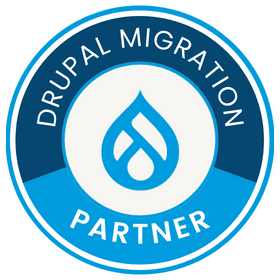
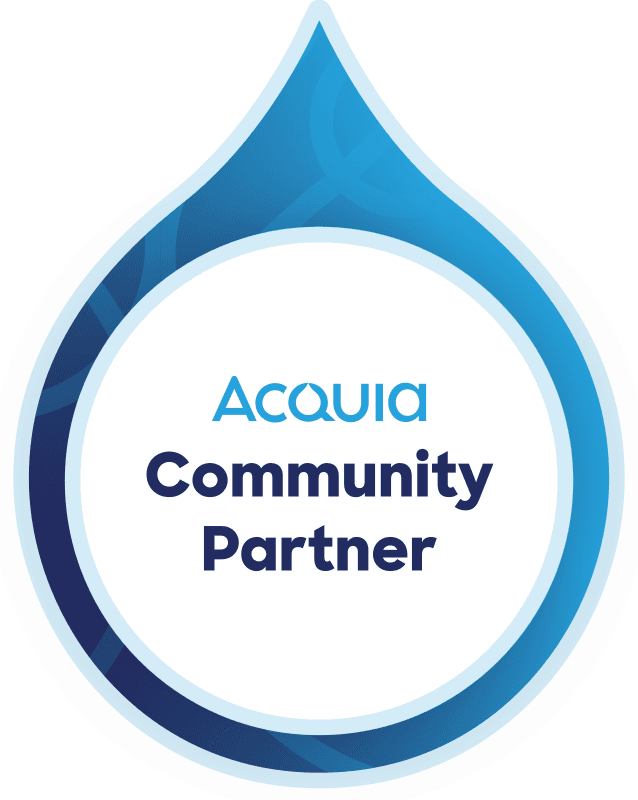
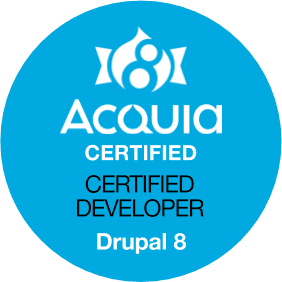






Drupal 7 to Drupal 10 Upgrades Require Migrations & Rebuilds
In order to ensure a successful migration from Drupal 7 to Drupal 8/9, automation is required. Whether you are looking to do an as-is migration or a brand refresh, a good automation framework is going to be the difference between smooth sailing and a rocky launch. Some key checklist items to add to your planning:
- Migration Scripts - Make sure your migration scripts are run early and often.
- URL & Redirect Validation - Make sure you have a way to validate your pages were migrated and/or redirected. This can be done on every migration run.
- Automated Testing (Unit, Behavioral, Visual Regression) - Good practice in any build!
- SEO & Metatag Validation - Don't let your hard work fall apart during the migration. Ensure your migrations include key metadata.
Checkout our webinar on Drupal 7 to Drupal 8/9/10 Migrations: https://www.youtube.com/watch?v=9rh5ljkPlPE


